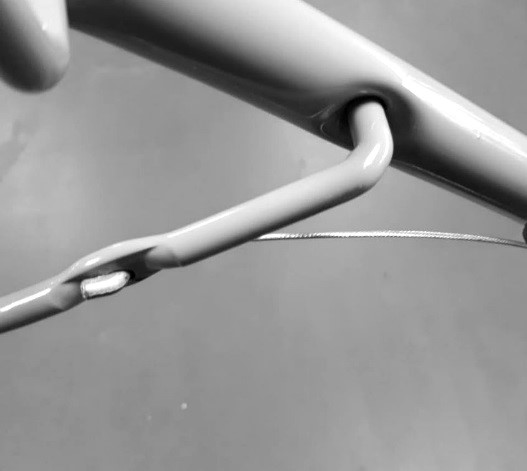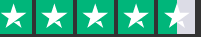Lawn Mower Cable Attachment

If you need to change a drive or OPC lawn mower cable, or if they've become detached during transport, then attaching it to the levers on the handlebars can be the tricky part unless you know how.
Simple To Fix
This guide will show you just how simple it is to reattach these cables to the mower handlebars and, best of all, it requires no tools at all.
Determine Which Cable
Firstly, determine which cable has come loose from which handle.
Usually, the Operator Presence Control (OPC) lever is the lever closest to the mower engine and the drive lever is usually closest to the operator when stood behind the lawn mower.

Remove the Lever
Next, gently pull the handle out of its locating hole in the handlebars. Do not force the lever - it has enough flex to be easily removed without any real force.
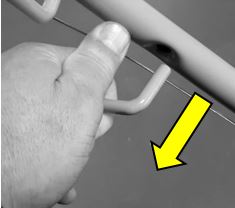
Insert the Mower Cable
Insert the end of the cable into the cable location hole on the lever.
It doesn't really matter which side of the lever you insert the cable through, so long as the mower cable doesn't catch on any other part of the lawnmower and remains as straight as possible.

Follow the Curve
Follow the curve of the mower cable until it lies flat in the handle.

Refit the Handle
Ensuring the cable remains in its locating hole, refit the lever back into the main handlebar by reversing the process you used to initially remove the lever.
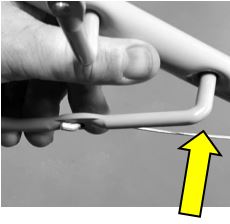
Check
Finally, check the cable can move freely, is as straight as possible and doesn't catch or snag on any other part of the lawn mower.